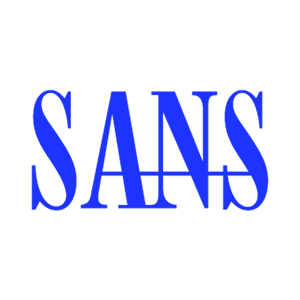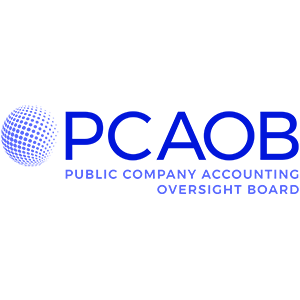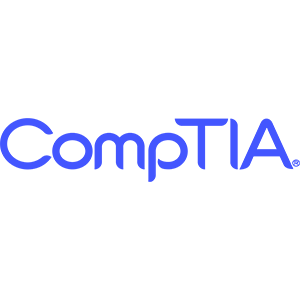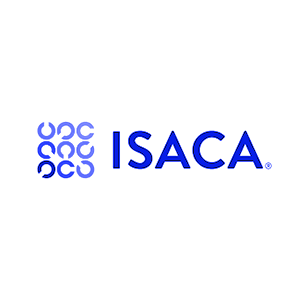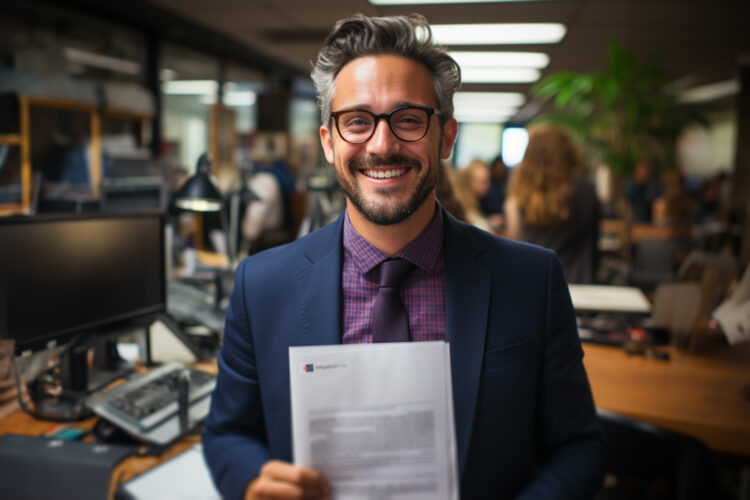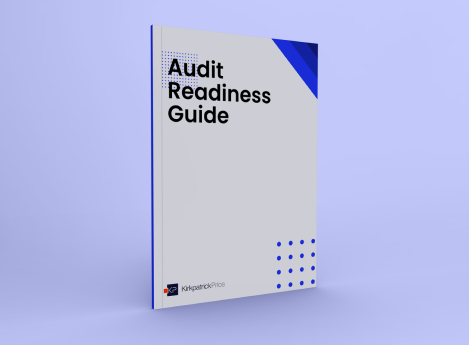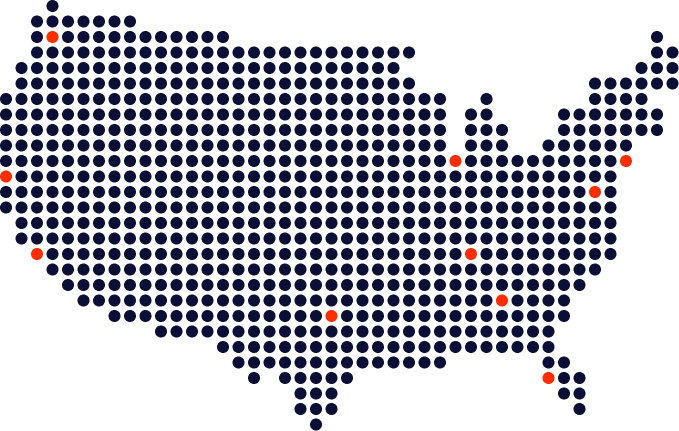Cloud Security Audit Reports
Audits are hard. We make sure it’s worth it.
Cloud Security Audit
As more and more organizations migrate sensitive information and services to cloud environments, it drives customers to consider how the cloud will impact their privacy, security, and compliance efforts. Our cloud security audit services provide critical insight into your cloud configuration so you can make sure your cloud security is in full support of all of your regulatory compliance efforts.
FAQs
-
How much does a cloud security audit cost?
Pricing for a cloud security audit depends on scoping factors, including what type of cloud you use, which cloud provider you use, how complex your cloud environment is, physical locations, third parties, and audit frequency.
-
How long does a cloud security audit take to complete?
The average cloud security audit can take anywhere from weeks to months, depending on your level of preparedness and staff’s availability for interviews and control demonstration. To satisfy the requirements for an engagement, the auditor must validate scope, perform testing procedures, and document conclusions. These steps require time from the service organization’s management, which can be compressed or extended to meet your timeline needs. You can save time by leveraging the Online Audit Manager to maintain the audit evidence you need for compliance.
-
How often does a cloud security audit need to be performed?
Industry standard is to schedule a cloud audit to be performed annually or when significant changes are made that will impact the cloud environment. These changes could be critical
controls changing, adding services to the cloud, adding large data sets to the cloud, or new team members.
Maintaining an audit process that covers each fiscal year will demonstrate a commitment to compliance and ongoing testing of controls, which ultimately contributes to the health of your organization.
-
Who is involved in a cloud security audit?
In every cloud security engagement, the Auditor is required to maintain communication with management and those charged with governance. Other team members involved in the audit could come from anywhere in your organization, ranging from IT to development to compliance officers – anyone with the appropriate responsibilities for and knowledge of the matters concerned in the audit.
-
Where do I find more information about Cloud Security?
We offer a comprehensive Cloud Security video series that dives into various aspects of the Cloud Security audit process.
Including videos like:
Perform your Google Cloud Scan
Cloud Services are Assets with Risk
Cloud Attacks are on the RiseWe’ve created these videos solely to educate, inspire and empower organizations to greater levels of assurance. We hope you check out this series and takeaway expert advice, training, and guidance to elevate your security and compliance efforts.
Explore our Cloud Security Video Series here: Cloud Security