
Herbert McMorris, KirkpatrickPrice Information Security Specialist, will discuss penetration testing and business impact analyses at ISACA’s North America CACS Conference, taking place April 30-May 2, 2018 in Chicago, Illinois.
IT audit, risk, cybersecurity, and governance professionals from across the continent will gather at the Chicago Hilton to examine the transformational role they play in their organizations. Attendees will learn solutions and strategies, including how assurance, risk, governance, and security professionals can advance their careers and impact their enterprises.
This year’s event offers more than 70 sessions in tracks covering:
- Big Data, Data Analytics & Visualization
- IT Operations for Auditors
- Risk Management
- Security/Cybersecurity
- IS Audit and Assurance
- IT Leadership: Career and Communications Development
- Governance and Compliance
- Industry Trends & Insights
In Session 223, “BIA: The Root of Security & Recovery Plans,” Herbert will explain the purpose of a Business Impact Analysis, how the BIA applies to risk and recovery programs, the critical outputs from the analysis, and how outputs apply to risk, security, and recovery.
In Session 232, “Auditor’s Guide to a Penetration Test,” Herbert will define the different types of penetration tests, discuss why penetration testing is needed, help listeners understand a penetration test report, and discuss how resolution and mitigation should be verified.
Herbert McMorris has over 36 years of experience working in IT and holds CISSP, CISA, CGEIT, CISM, CRISC, and QSA certifications. In his current position as an Information Security Specialist at KirkpatrickPrice, Herbert specializes in assisting clients in meeting challenging information security and compliance goals.
Additional details, registration and venue information can be found at here.
About ISACA
Nearing its 50th year, ISACA® (isaca.org) is a global association helping individuals and enterprises achieve the positive potential of technology. Technology powers today’s world and ISACA equips professionals with the knowledge, credentials, education and community to advance their careers and transform their organizations. ISACA leverages the expertise of its half-million engaged professionals in information and cyber security, governance, assurance, risk and innovation, as well as its enterprise performance subsidiary, CMMI® Institute, to help advance innovation through technology. ISACA has a presence in more than 188 countries, including more than 215 chapters and offices in both the United States and China.
Twitter: www.twitter.com/ISACANews
LinkedIn: www.linkedin.com/company/isaca
Facebook: www.facebook.com/ISACAHQ
Instagram: www.instagram.com/isacanews/
About KirkpatrickPrice
KirkpatrickPrice is a licensed CPA firm, PCI QSA, and a HITRUST CSF Assessor, registered with the PCAOB, providing assurance services to over 700 clients in more than 48 states, Canada, Asia, and Europe. The firm has over 13 years of experience in information security and compliance assurance by performing assessments, audits, and tests that strengthen information security and internal controls. KirkpatrickPrice most commonly provides advice on SOC 1, SOC 2, PCI DSS, HIPAA, HITRUST CSF, GDPR, ISO 27001, FISMA, and CFPB frameworks. For more information, visit www.kirkpatrickprice.com, follow KirkpatrickPrice on Twitter (@KPAudit), or connect with KirkpatrickPrice on LinkedIn.




 Implementing Identity and Access Management (IAM) best practices is a vital aspect of cloud security. IAM is a process for managing electronic or digital identities. Without IAM, you can’t track who has which type of access and what actions someone has taken with their access. IAM best practices include policies that outline strong password requirements, key rotation every 90 days or less, role-based access controls, and multi-factor authentication.
Implementing Identity and Access Management (IAM) best practices is a vital aspect of cloud security. IAM is a process for managing electronic or digital identities. Without IAM, you can’t track who has which type of access and what actions someone has taken with their access. IAM best practices include policies that outline strong password requirements, key rotation every 90 days or less, role-based access controls, and multi-factor authentication. As part of IAM, implementing access controls based on business need to know is a crucial aspect of cloud security. Access controls are key to preventing data breaches, account hijacking, breaches caused from shared resources, and creating a secure identity and access management (IAM) system, among other benefits. The more people who have access to sensitive areas, the more risk there is.
As part of IAM, implementing access controls based on business need to know is a crucial aspect of cloud security. Access controls are key to preventing data breaches, account hijacking, breaches caused from shared resources, and creating a secure identity and access management (IAM) system, among other benefits. The more people who have access to sensitive areas, the more risk there is. To close some of the gaps in cloud security, you must understand what the cloud service provider is responsible for and what the cloud service customer is responsible for. If responsibility for cloud security is not defined, cloud security could be compromised. In general, the shared responsibility model outlines that providers are responsible for security of the cloud, and customers are responsible for security in the cloud. Cloud service providers and customers must work together to meet cloud security objectives.
To close some of the gaps in cloud security, you must understand what the cloud service provider is responsible for and what the cloud service customer is responsible for. If responsibility for cloud security is not defined, cloud security could be compromised. In general, the shared responsibility model outlines that providers are responsible for security of the cloud, and customers are responsible for security in the cloud. Cloud service providers and customers must work together to meet cloud security objectives.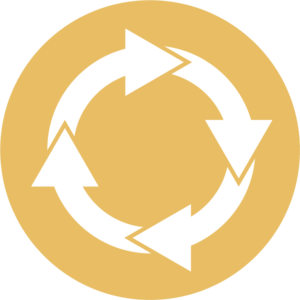 A monitoring program should be a continuous, mostly automated process. Making your monitoring program a priority will help solve small problems or risks before they become a much larger issue.
A monitoring program should be a continuous, mostly automated process. Making your monitoring program a priority will help solve small problems or risks before they become a much larger issue. Cloud service providers have developed many cloud security tools to help their customers achieve secure environments. Cloud security is just as important to providers as it is to customers. These tools can help you achieve best practices for cloud security, automate security assessments, give alerts for security incidents, and assess data security requirements to verify the security and compliance of cloud solutions.
Cloud service providers have developed many cloud security tools to help their customers achieve secure environments. Cloud security is just as important to providers as it is to customers. These tools can help you achieve best practices for cloud security, automate security assessments, give alerts for security incidents, and assess data security requirements to verify the security and compliance of cloud solutions. 